Welcome to Lanspeed’s managed services!
Let’s get you setup with Autopay.
After setting up Autopay you will still get a copy of the monthly agreement invoice for your records, but your payment will be automatically deducted for you.
Details:
- Auto Payment can be set for the 3rd, 4th, or 5th day of the month. You select the date the works best for you.
- You can make payment with a credit card, checking account, or savings account.
- The auto payment system is secure, PCI compliant, and powered by Bill and Pay.
Step by Step Instructions for Auto Pay Set Up:
- Enter business information.
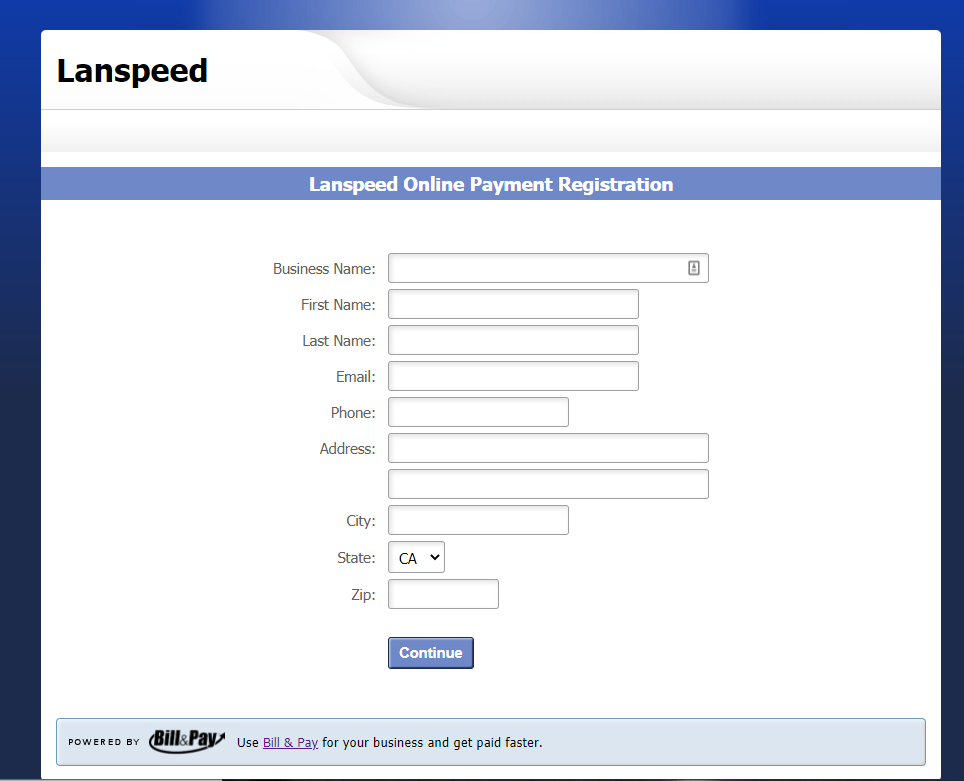
- Create a username and password.
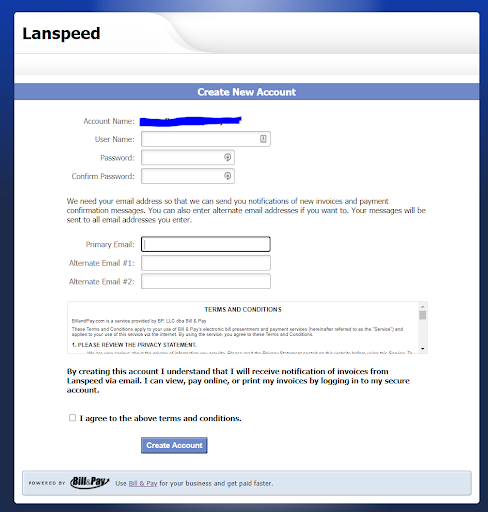
- Select an image below. After selecting an image, a text box will appear. Add a personalized caption to your selected image.
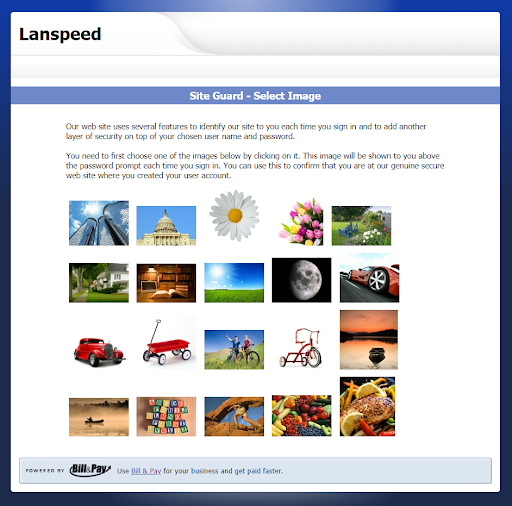
- Select the auto pay tab.
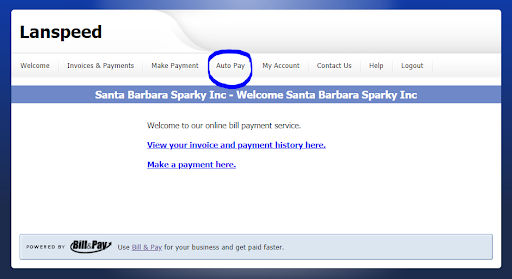
- Select a payment date between the 3rd – 5th of the month.
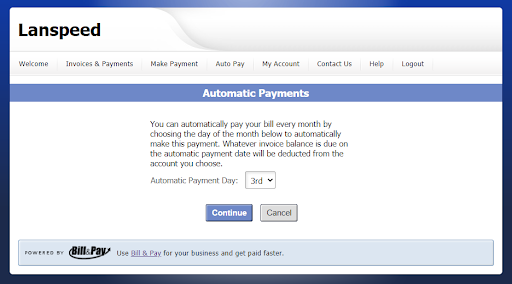
- Select the payment method. You can choose to pay with either a checking/savings or credit card.
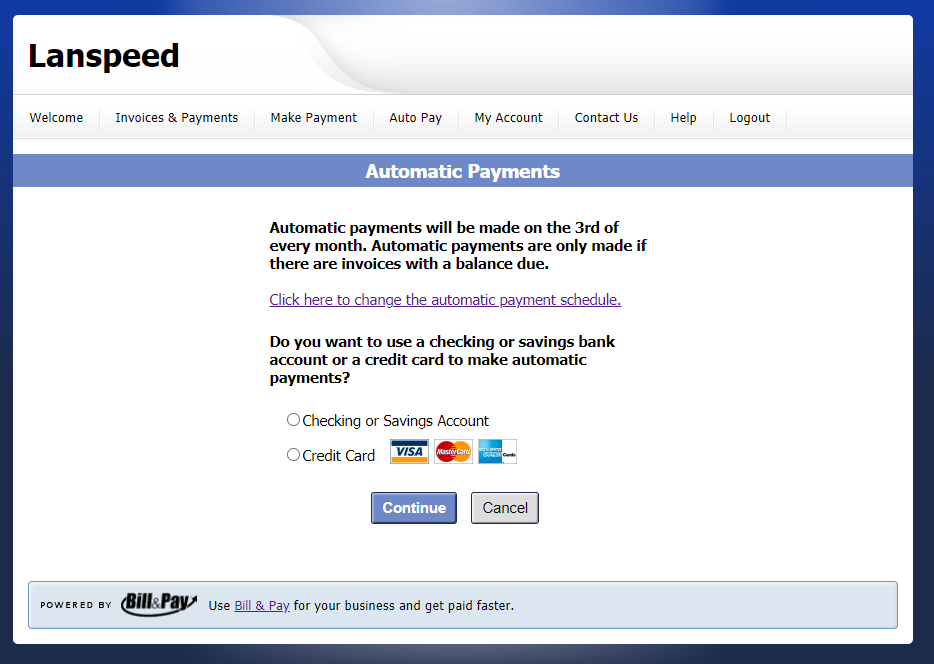
- Fill in the account details for the checking account, savings account, or credit card.
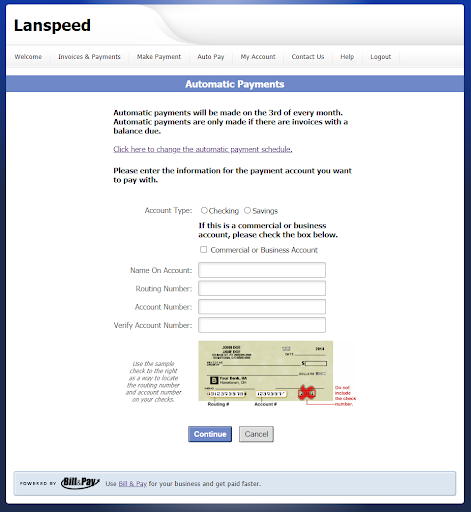
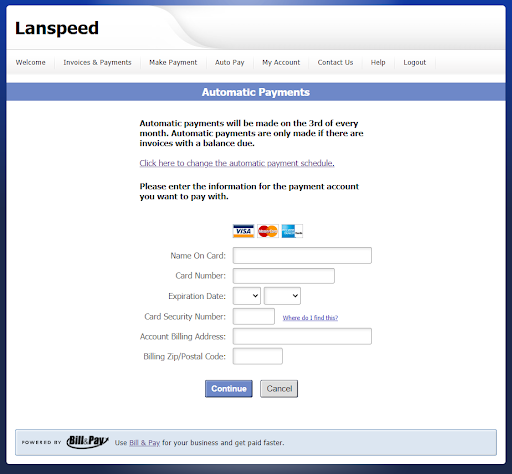
- Authorize the auto pay.
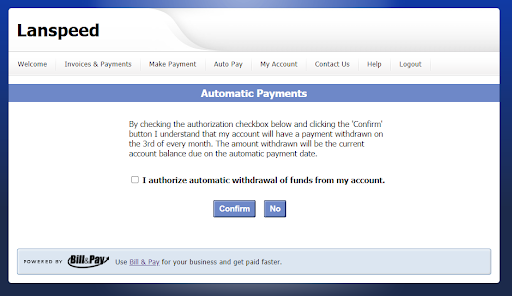
- You are done! Your invoice will be emailed to you on a monthly basis on the 1st of the month. Invoices will be automatically paid on the date you selected in step 5.
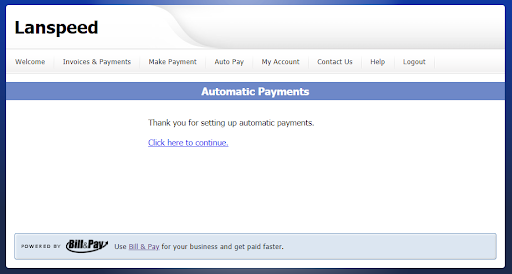
Sample emailed invoice
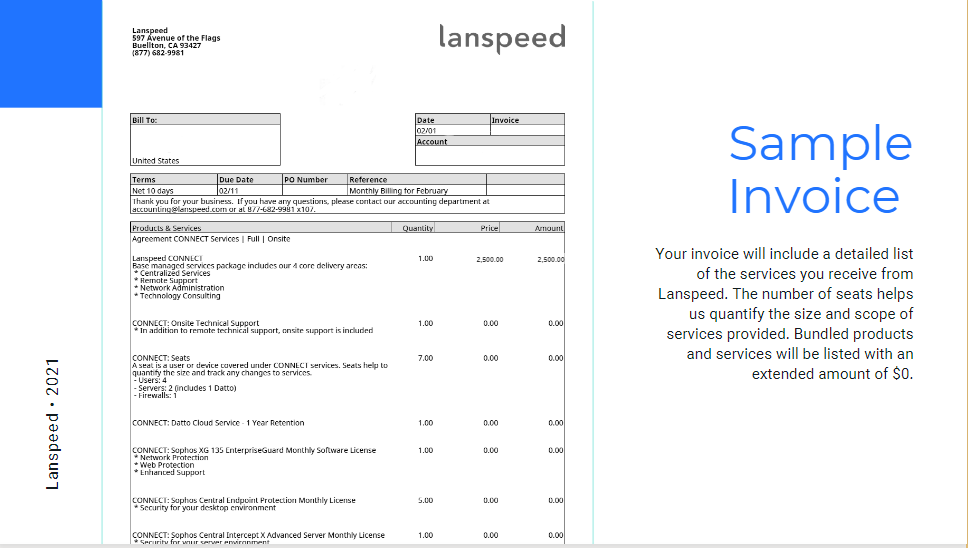
Thank you for enrolling in Autopay! If you have any questions, please feel free to reach out to [email protected] for additional assistance.
